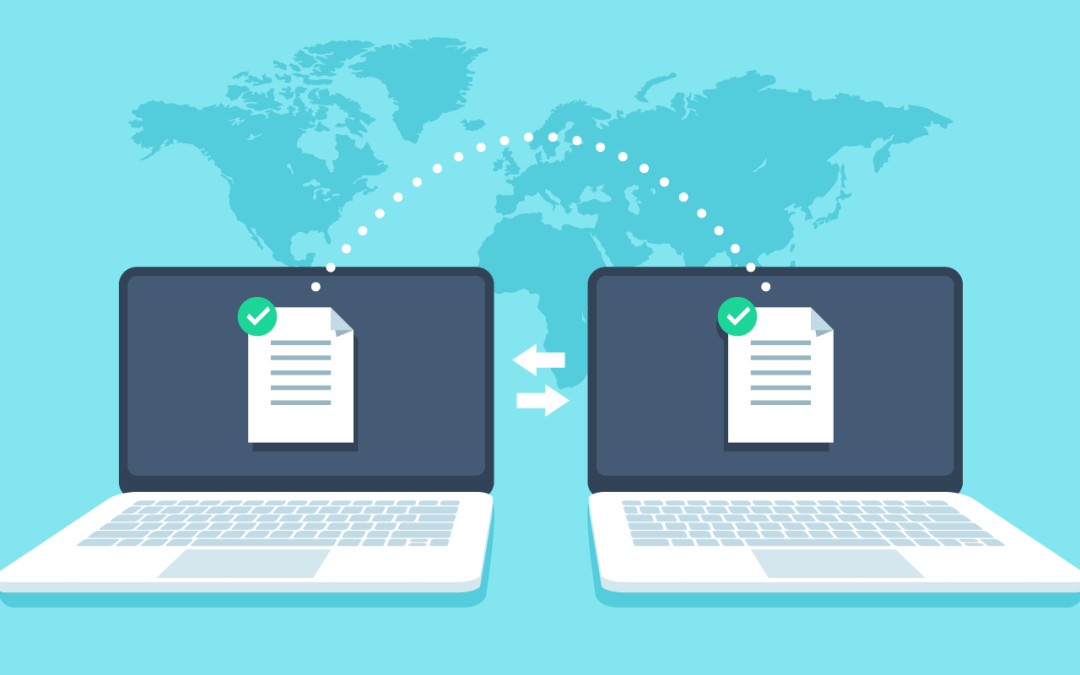Transferring large files like high-resolution videos, software test files, or big datasets efficiently and securely has become essential in today’s digital world. Whether you’re a developer, tester, or content creator, choosing the right method can save you time and headaches.
In this guide, you’ll discover the best ways to transfer large files, popular tools, and important tips to ensure smooth and fast transfers.
Why Is Transferring Large Files Challenging?
-
Internet Speed Limitations: Larger files take longer to upload/download, especially on slow connections.
-
Security Concerns: Ensuring files don’t get corrupted or accessed by unauthorized users during transfer.
-
File Integrity: Maintaining the file’s original state without corruption.
-
Service Limits: Many platforms impose file size limits or bandwidth restrictions.
Best Methods for Transferring Large Files
1. Cloud Storage Services
Platforms like Google Drive, Dropbox, and OneDrive allow easy upload, storage, and sharing of large files with simple link sharing.
Pros: User-friendly, automatic backups, shareable links
Cons: File size limits, upload speed depends on your internet
2. FTP / SFTP Protocols
File Transfer Protocol (FTP) and its secure version SFTP provide direct server access for high-speed, secure file transfers.
Pros: Fast, supports large files, secure (SFTP)
Cons: Requires technical setup and knowledge
3. Peer-to-Peer (P2P) File Sharing
Technologies like BitTorrent and WebTorrent break files into pieces shared among users, speeding up downloads and reducing server load.
Pros: Distributed load, fast, free
Cons: Setup complexity, some networks block P2P traffic
4. Dedicated File Transfer Services
Services such as WeTransfer, Smash, and TransferXL offer easy and quick file sharing with minimal setup. Most have free plans with size limits.
Pros: Simple UI, no account needed, fast sharing
Cons: File size limits on free tiers, potential privacy issues
Top Tools for Large File Transfer
| Tool Name | Type | Key Features |
|---|---|---|
| FileZilla | FTP Client | Free, supports multiple protocols |
| Resilio Sync | P2P | Fast, secure, sync across devices |
| MASV | Cloud Service | Designed for professional large files |
| Rclone | CLI Tool | Cloud to cloud sync and management |
| WeTransfer | Web Service | Easy sharing, free option available |
Tips for Efficient Large File Transfers
-
Compress Files: Use ZIP, RAR, or other compression tools to reduce file size and speed transfers.
-
Use Wired Internet: Prefer Ethernet over Wi-Fi for stable, faster connections.
-
Verify File Integrity: Use hash checks (MD5, SHA-1) to confirm files arrive uncorrupted.
-
Choose Secure Protocols: Prefer SFTP or encrypted transfer tools to protect your data.
-
Keep Backups: Always back up important files before and after transfer.
Conclusion
Transferring large files doesn’t have to be a headache. With the right tools and methods, you can speed up the process, keep your data safe, and improve productivity. Whether you need test files for your projects or want to share large datasets, these methods have got you covered.
At oxfiles.com, you can download large dummy files for your testing and development needs — perfect for practicing file transfer and performance tuning.