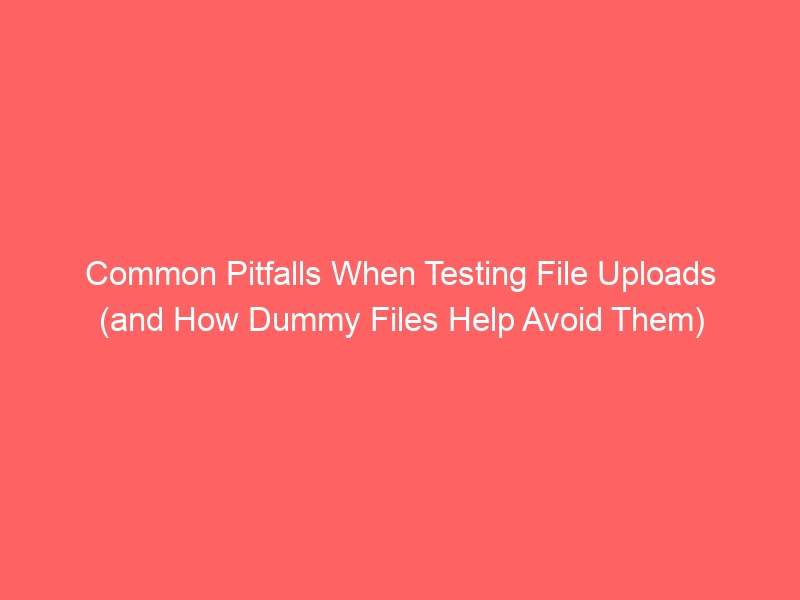File uploads seem simple on the surface, but they hide a multitude of potential pitfalls. From security vulnerabilities to performance bottlenecks and tricky user experience issues, testing file upload functionality thoroughly is crucial. Many developers encounter common problems that could be easily avoided with the right approach and, crucially, the right **dummy test files**.
Let’s look at some frequent challenges and how our safe, varied dummy files can be your solution.
Top 5 File Upload Testing Pitfalls
- Ignoring File Size Limits: Developers often test with small files and forget to check how their system handles files that exceed the defined maximum size.
- How Dummy Files Help: Use our 100MB MP4 or 1GB Empty Text files to simulate oversized uploads. Verify that your server returns the correct error, not a generic one or, worse, crashes.
- Inadequate File Type (MIME) Validation: Relying solely on file extensions for security is dangerous. A malicious user can rename `malware.exe` to `photo.jpg`. Your system needs to check the actual MIME type.
- How Dummy Files Help: Our 1MB Dummy EXE allows you to test if your application correctly identifies and rejects an executable, even if disguised with a wrong extension. You can also test with a `.txt` file renamed to `.jpg` to see how your system reacts.
- Overlooking Malicious Content Scans: Even if you block executables, what if a valid image or PDF contains hidden malicious scripts?
- How Dummy Files Help: While our files are harmless, they provide the volume and structure to test your integrated antivirus or malware scanning services. Upload a large dummy file and ensure your scanner can process it within acceptable timeframes.
- Poor Performance for Large Files: Uploading large files can be slow and consume significant server resources. If your application doesn’t provide feedback or crashes, users will abandon it.
- How Dummy Files Help: Test with files like our 250MB MP4 or 500MB Encrypted ZIP. Monitor network latency, server CPU/RAM usage, and ensure your UI provides progress indicators or reasonable timeouts.
- Lack of Error Handling & User Feedback: When an upload fails (e.g., wrong type, too large, network error), a vague “Error” message is frustrating.
- How Dummy Files Help: Intentionally trigger failures (e.g., try uploading a 2GB file to a 100MB limit). Ensure your application provides clear, actionable error messages to the user.
Conclusion: Test Smart, Not Hard
By proactively addressing these common pitfalls with a strategic approach to testing, you can build more robust, secure, and user-friendly applications. Our comprehensive collection of dummy test files is designed to give you the exact tools you need to simulate diverse real-world scenarios safely and efficiently.
Stop guessing and start testing with confidence!
Explore our full range of dummy files to start your comprehensive upload testing today!