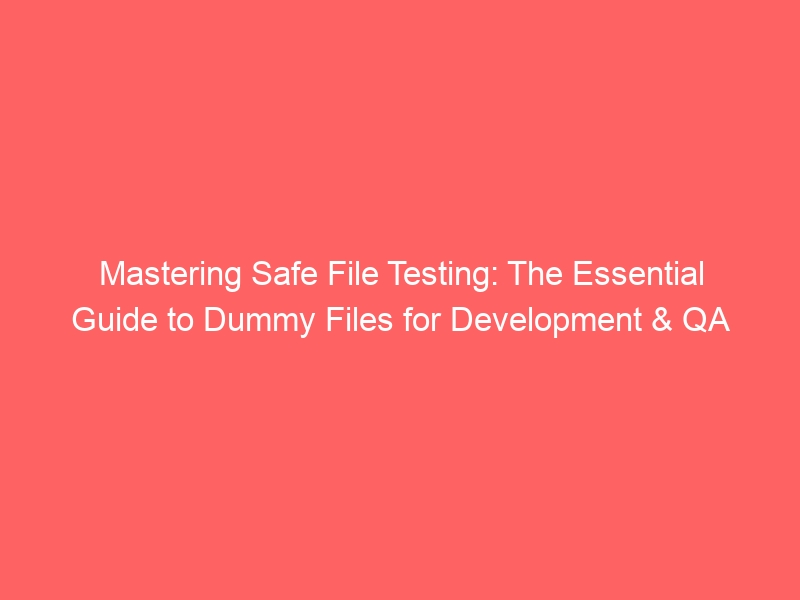Mastering Safe File Testing: The Essential Guide to Dummy Files for Development & QA
In the fast-paced world of software development, web applications, and system integration, robust testing is not just a best practice—it’s a fundamental requirement. From ensuring seamless file uploads to fortifying against security vulnerabilities and optimizing system performance, the quality of your testing directly impacts the reliability and user experience of your product.
However, using real, sensitive data for testing can introduce significant risks, including privacy breaches, compliance violations, and even data corruption. This is where dummy test files become an indispensable tool. These carefully crafted, non-sensitive files provide a safe, controlled, and reproducible environment for comprehensive testing across various scenarios.
At OxFiles – Dummy Test Files, we understand this critical need. We provide a curated collection of safe, diverse test files designed to streamline your development, quality assurance (QA), and security testing processes.
—
The Indispensable Role of Dummy Test Files in Modern Development
Dummy test files, also known as placeholder files or synthetic data files, are artificial files created specifically for testing purposes. They mimic the structure, size, and sometimes even the content patterns of real files, but without containing any actual sensitive or proprietary information.
Why are they so crucial?
* Risk Mitigation: Using real customer data, internal documents, or sensitive images for testing exposes organizations to severe data privacy risks (e.g., GDPR, HIPAA compliance issues) and potential legal repercussions. Dummy files eliminate this risk entirely.
* Consistency and Reproducibility: Real-world data is often dynamic and inconsistent, making it challenging to reproduce specific test cases. Dummy files offer a static, predictable dataset, ensuring that tests can be run multiple times with identical inputs, leading to reliable and comparable results.
* Efficiency: Generating specific test files manually can be time-consuming and error-prone. Access to a library of pre-made dummy files significantly speeds up the testing cycle.
* Edge Case Exploration: Dummy files can be specifically designed to test edge cases that might be rare in real data, such as zero-byte files, extremely large files, files with unusual characters, or malformed content, which are crucial for uncovering hidden bugs.
* Development Sandbox: Developers can use dummy files in their local development environments without needing access to production-like data, enabling faster iteration and isolated testing.
—
Key Applications of Safe Test Files
Dummy test files are versatile and can be applied across numerous testing domains. Here’s how they empower different aspects of your development and QA lifecycle:
Upload Functionality Testing
Every application that allows users to upload files—be it profile pictures, document attachments, or media content—requires rigorous upload testing. Dummy files are perfect for:
* File Type Validation: Testing if the system correctly accepts allowed file types (e.g., `.jpg`, `.pdf`, `.docx`) and rejects disallowed ones (e.g., `.exe`, `.bat`).
* File Size Limits: Verifying that the application handles files within specified size ranges, gracefully rejecting oversized files and correctly processing small ones.
* Corrupted/Malformed Files: Uploading files that are intentionally malformed or partially corrupted to ensure the system doesn’t crash and provides appropriate error messages.
* Multiple File Uploads: Testing the ability to upload several files simultaneously or in sequence without errors.
Security Vulnerability Assessment
Security is paramount. Dummy files are instrumental in probing your system for weaknesses without risking real data:
* Content Type Bypass: Testing if the server correctly identifies and enforces file types, preventing attackers from uploading malicious files disguised as benign ones (e.g., an `.exe` file renamed to `.jpg`).
* Malicious Content Scanning: Using dummy files embedded with known “safe” virus signatures (e.g., EICAR test file) to ensure your antivirus or content scanner is active and functioning.
* Path Traversal: Crafting file names with path traversal sequences (e.g., `../../../evil.txt`) to see if the server correctly sanitizes paths and prevents directory access.
* Script Injection (XSS/SQLi via file content): Uploading text-based dummy files (e.g., `.txt`, `.csv`, `.xml`) containing script tags or SQL injection payloads to test if the application sanitizes file content before display or processing.
Performance and Load Testing
Understanding how your system performs under stress, especially with file operations, is vital. Dummy files help simulate real-world load:
* Large File Handling: Testing the upload, download, and processing times for very large files (e.g., 1GB, 5GB) to identify bottlenecks.
* Concurrent Operations: Simulating multiple users uploading or downloading files simultaneously to assess server responsiveness and stability under load.
* Network Latency Simulation: Using different file sizes to observe how network conditions impact file transfer performance.
Development and QA Prototyping
During the initial stages of development or when building new features, dummy files serve as invaluable placeholders:
* UI/UX Design: Populating user interfaces with dummy images, documents, or data to visualize layouts and user flows before real content is available.
* Feature Development: Providing immediate, consistent data for developers to work with while backend services or data sources are still under construction.
* Automated Testing: Integrating dummy files into automated test suites for continuous integration/continuous deployment (CI/CD) pipelines.
Database and API Integration Testing
Many applications store file metadata in databases or interact with external APIs for file processing. Dummy files facilitate:
* Metadata Storage: Verifying that file attributes (name, size, type, upload date) are correctly extracted and stored in the database.
* API Interactions: Testing endpoints that handle file uploads, downloads, or transformations, ensuring correct data exchange and error handling.
—
Types of Dummy Files and Their Characteristics
OxFiles offers a diverse range of dummy files to cover virtually any testing scenario. Here are some common types and their typical uses:
* Text Files (.txt, .csv, .xml, .json):
* Characteristics: Varying line counts, character sets (ASCII, UTF-8), structured data (CSV, XML, JSON), or simple plain text.